Feb 18, 2023
3 min read
Add Custom Font in Flutter
#flutter
#dart
#mobileapp
#typography

Hi There! 👋
Recently, I was developing a clothing store app using flutter. And I was about to use a custom font, so researched flutter docs to find a way to add custom fonts.
Here's how I did 👇
Download your fonts
As a first step download the required fonts. Flutter supports .ttc,.ttf and .otf fonts. It doesn't support .woff and .woff2 fonts for all platforms.
Add Fonts To Your Project
Create assets/fonts in the root level of the project
Add all your fonts.
In my case, I am adding all styles of EncodeSans Font to Fonts directory
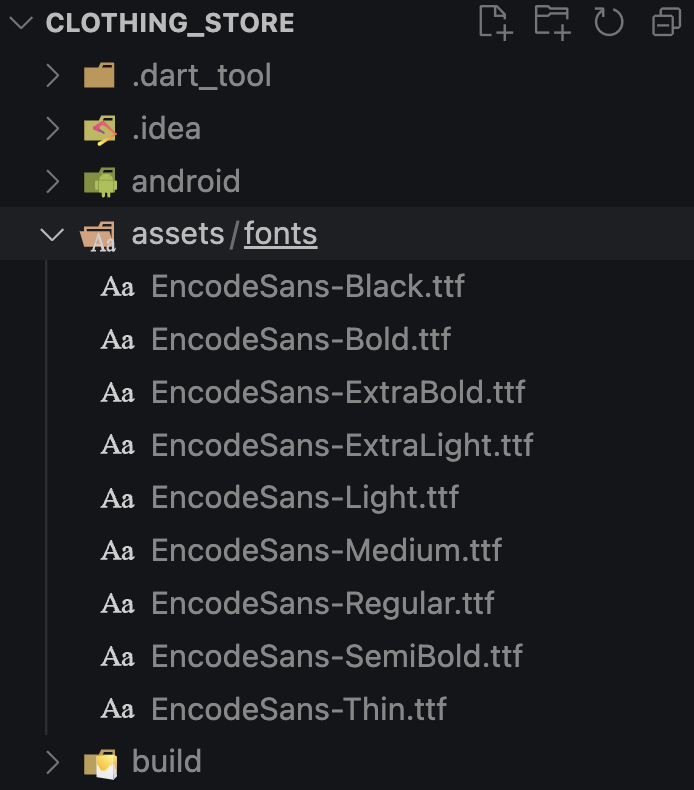
Declare Fonts In Pubspec.yml
fonts:
- family: EncodeSans
fonts:
- asset: assets/fonts/EncodeSans-Black.ttf
weight: 900
- asset: assets/fonts/EncodeSans-ExtraBold.ttf
weight: 800
- asset: assets/fonts/EncodeSans-Bold.ttf
weight: 700
- asset: assets/fonts/EncodeSans-SemiBold.ttf
weight: 600
- asset: assets/fonts/EncodeSans-Medium.ttf
weight: 500
- asset: assets/fonts/EncodeSans-Regular.ttf
weight: 400
- asset: assets/fonts/EncodeSans-Thin.ttf
weight: 300
- asset: assets/fonts/EncodeSans-Light.ttf
weight: 200
- asset: assets/fonts/EncodeSans-ExtraLight.ttf
weight: 100Create a Font Family Typography Class
Creating a common Typography class that holds font family styles would help in using font family throughout the application
Add constant/typography.dart file under lib directory
// typography.dart
import 'package:flutter/material.dart';
class Typogaphy {
static TextStyle Black =
TextStyle(fontFamily: _FONT_FAMILY, fontWeight: FontWeight.w900);
static TextStyle ExtraBold =
TextStyle(fontFamily: _FONT_FAMILY, fontWeight: FontWeight.w800);
static TextStyle Bold =
TextStyle(fontFamily: _FONT_FAMILY, fontWeight: FontWeight.w700);
static TextStyle SemiBold =
TextStyle(fontFamily: _FONT_FAMILY, fontWeight: FontWeight.w600);
static TextStyle Medium =
TextStyle(fontFamily: _FONT_FAMILY, fontWeight: FontWeight.w500);
static TextStyle Regular =
TextStyle(fontFamily: _FONT_FAMILY, fontWeight: FontWeight.w400);
static TextStyle Thin =
TextStyle(fontFamily: _FONT_FAMILY, fontWeight: FontWeight.w300);
static TextStyle Light =
TextStyle(fontFamily: _FONT_FAMILY, fontWeight: FontWeight.w200);
static TextStyle ExtraLight =
TextStyle(fontFamily: _FONT_FAMILY, fontWeight: FontWeight.w100);
}Using Font Family From The Typography Class
To use the font family declared in the typography class,
use copyWith method to merge typography style with text-specific style.
Text('This is a Semi Bold Typo',
textAlign: TextAlign.center,
style: Typogaphy.SemiBold.copyWith(
color: Colors.black,
fontSize: 40,
))Here's my main.dart file looks like
// main.dart
import 'package:clothing_store/constant/typography.dart';
import 'package:flutter/material.dart';
void main() {
runApp(const MyApp());
}
class MyApp extends StatelessWidget {
const MyApp({super.key});
Widget build(BuildContext context) {
return MaterialApp(
title: 'Flutter Custom Typo',
theme: ThemeData(
primarySwatch: Colors.blue,
),
home: const MyHomePage(title: 'Flutter Demo Home Page'),
);
}
}
class MyHomePage extends StatefulWidget {
const MyHomePage({super.key, required this.title});
final String title;
State<MyHomePage> createState() => _MyHomePageState();
}
class _MyHomePageState extends State<MyHomePage> {
Widget build(BuildContext context) {
return Scaffold(
appBar: AppBar(
title: Text(widget.title,
style: Typogaphy.SemiBold.copyWith(color: Colors.white)),
),
body: Center(
child: Padding(
padding: const EdgeInsets.all(8.0),
child: Column(
mainAxisAlignment: MainAxisAlignment.center,
children: <Widget>[
Text('This is a Semi Bold Typo',
textAlign: TextAlign.center,
style: Typogaphy.SemiBold.copyWith(
color: Colors.black,
fontSize: 40,
))
],
),
),
),
);
}
}For simplicity, I have created a basic typography class with font families alone. Based on your application requirement, you can extend it.
Final Result

Conclusion
In this post, you have learned how to add a custom font, what fonts are supported by the flutter and how to reuse font family throughout the application.